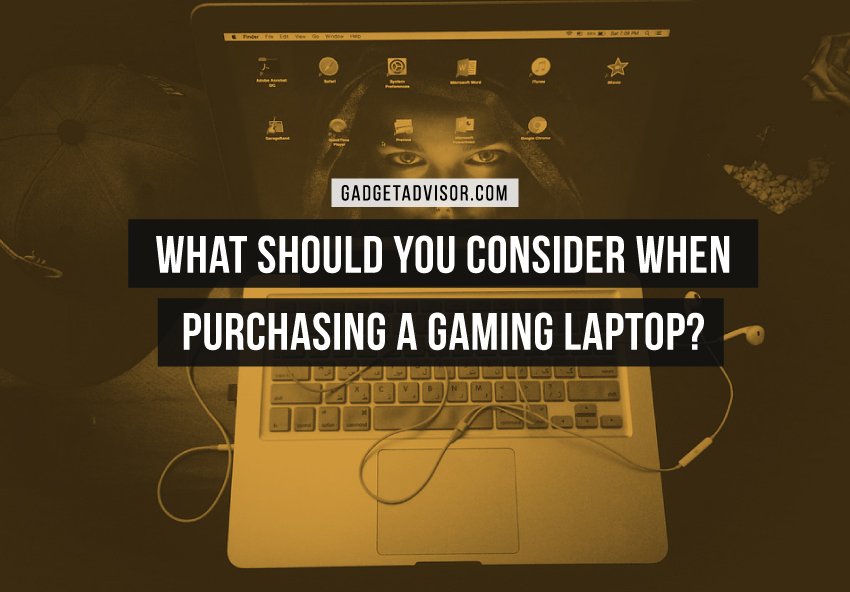Not all desktop or laptop computers were created equal. Similar to the process of purchasing a car, with each vehicle being made to serve a unique purpose, so it is with a computer, or, in this case, a laptop. These machines are finely crafted for their purpose in life. The key to finding the right device is understanding that purpose and understanding what it is that you need (and want) as a gamer.
It is not uncommon for gamers (or non-gamers, for that matter) to get so excited about their new purchase that they go out and buy the first laptop that they find, thinking that all laptops are alike (or close enough), and any laptop will do the trick. Worse yet is the type of excitement that leads them to buy a used (and possibly broken) laptop. That sort of logic, if applied to finding the perfect marriage partner, could increase business for the lawyers as the divorce and separation rates skyrocket!
Whether it is the search for a life partner or the search for just the right gaming laptop, we should step back and take a breather, ensuring that we properly evaluate what it is that we need (and want). As gamers, we want to be sure that we know what options are available and which ones we need and which ones we can forego.
Now that we know what we need to do, 1) where do we start; and 2) what qualities are the most essential to us?
Affordability
When shopping for a laptop, whether it is online or in a store, look for those “Sale” signs, or the “Half Off” or those “Suggested Retail Prices” that have lines through them (in the above image). After all, you don’t want to pay full price, do you? That is the first place to start. Fortunately, these sales are often pretty easy to find and especially with the online stores, like the one shown here, at Shopping Express online store.
You don’t necessarily have to rule out buying used (i.e. eBay). This is especially true if you are handy with the computer hardware or you have a friend who is handy with computer hardware. However, if you are that person, you are not likely reading this article because you have already found your gaming laptop or pieced the perfect gaming laptop together for yourself (or your friend). Also, keep in mind that even if you have a friend who is handy with fixing computers, that that doesn’t necessarily mean he or she wants to do it or that he or she has the time to do it for you. You do need to weigh which is more important, the friendship or the gaming laptop.
Another thing to evaluate if you are going to involve “used” in the equation of affordability is the return on investment (i.e. ROI). For example, if you see a $3,000 laptop that is on sale for $400 because the screen is broken, and you find the very same screen for $40, and you know how to replace the screen yourself, then you have a good deal, saving yourself $2560 (not including labor). However, if there is any risk at all that you may not know what you are doing or that you may have the wrong part or that the advertised screen may not be in tip top shape (or the seller may not be shooting it straight)… well, that is a case where you should step back and think a little more about it. Examples like this are why it is often times easier (and safer) to just go with buying new or discounted and leave the “used” out of the equation entirely. Another reason is that you may always be wondering if the reason that you are slower on the “Grand Theft Auto” is because of some glitch in the used hardware and not your skill. Keep it simple and leave the questions behind and not a part of the game.
Speed and Performance
Ok, we are not talking about speed as it relates to racing or how fast you can steal something, or how fast the cave men fall off their thing-a-ma-jig in the lemmings-like cave man game. We are talking about the speed and processor of your laptop.
Everyone has different preferences, but when I’m looking for a gaming laptop, I want a fast processor, high-quality sound, and amazing graphics. Anything less than that takes away from the gaming experience, and for me, it’s vital to keep these specifications in mind when making a purchase.
Think about it. If you think you can get by with 10% slower speed, or 5% inferior sound, or 7% fuzzy graphics.. well, how long will that last before you feel like pulling your hair out at the roots? Or, worse yet, pulling parts and wires out of your laptop? For your own sanity, go for the 100%. Already, at some point, we are going to be wanting to upgrade our laptops (and desktops and other devices), so we might as well do the best we can during each upgrade. That way we can maximize our rate of return.
So, back to the topic of “speed.” When referencing speed, we are talking about your laptop’s ability to process data quickly and efficiently. When playing a game, your laptop must make rapid calculations about the environment, player movements, and much more. An inability to process this data fast enough will result in slow loading times and lag. A friend of mine used to call it “connecting to the mother ship,” when there would be a spinning wheel (Mac) or spinning hour glass (Windows). When you have these unfortunate events, you can experience shaky, unnatural movements, which will disrupt your gameplay experience.
It is not uncommon for gamers to choose a processor that meets their current games’ minimum requirements, but this means their processor will soon be outdated. Instead, make it a habit of looking for hardware (laptop) that matches or exceeds the maximum gaming requirements. This is a much wiser long-term choice and investment. At this point in time, it is a good idea to consider an Intel I7 processor. However, even as you are reading this article, that information will eventually become outdated, so be sure to do your research and get the best processor available for your gaming needs.
Visuals and Graphics
Powerful, beautiful visual effects add to your gaming experience, and they allow you to become fully immersed in the game. If you choose a laptop that lacks powerful graphics, it will limit your gaming experience. Poor visual effects distract players from the game’s storyline by calling attention to system flaws. People often buy laptops and pay little attention to the quality of the monitor or graphics card, which often leaves them disappointed. Poor graphics can do more than ruin your gameplay experience; if your laptop’s graphics card does not meet the minimum requirements, many games won’t even load. If you want a quality gaming laptop, it’s vital to select one with NVIDIA GTX graphics.
Keep in mind, too, that sometimes your buying environment affects your interpretation of the graphics. If you are not reading the spec card for your laptop (or you do not understand how to read it), and you are only listening to the salesperson, you may be missing out on vital information. Many times the lighting in the showroom is not ideal for evaluating the video game graphics. The lighting may be too bright or too dark. Or, you may even be distracted and not really take in the information needed in order to make the right buying decision. Online purchasing can be even more challenging without a trial run with the laptop to see if the graphics are all that they are cut out to be for your gaming laptop. By all means, ensure that you have a return policy so that after you get your laptop in the environment where you will be playing your games (doing most of your gaming), and you are free from distractions, that you really have a chance to try it out and ensure that the visuals are up to snuff and what you expect. In the programming world, we call this the “burn in” and in the gaming world, it is something similar except that you are actively involved in testing your laptop to the hilt.
Sound and Immersion
Audio quality is the next element you must consider when buying a gaming laptop. Poor sound quality interrupts your gaming experience and prevents you from feeling immersed in the game. On the other hand, high-quality sound adds to the gaming experience by adding a level of realism. Thus, a quality gaming laptop should come with SonicMaster sound capabilities or something similar.
One advantage, when it comes to sound, is that you can “fix it in the mix,” to some extent. The phrase, “Fix it in the mix” is a phrase us sound engineers use (or, preferably, don’t use). What it means is that if you do not get a good “take” when you are recording a band, that you “fix” the sound recording with your sound board, effects, and all those magic tricks that are up your sleeve. The reality is that this is NOT the way that a sound engineer should approach a recording gig. The recording process should be a high-quality process so that you do NOT have to fix it in the mix, and instead, you are enhancing a quality recording that has already been laid down on the tracks. However, in this context, with gaming, there are some advantages. No, we are not recording music (or are we? lol). However, we do have an ability to attach external speakers, headphones, sound studio effects, etc. But, that does not negate the need to purchase a laptop that has “decent sound.” In the same way as getting a good recording, you want to have a decent sound coming out of your laptop. That way, any special tricks (or magic up your sleeve) is only enhancing the sound capabilities and allowing you to immerse yourself that much deeper into the game as if you are really there. That sound enhancement allows you to become one with the game and what does that do? It allows you to be the best gamer that you can be, right?!
Let’s Take a Closer Look: The ASUS G771
Some of the key things that GadgetJM brought out in his review of this laptop was that it isn’t “just” a gaming laptop. Yes, it is true that that is what we are in the market for, a gaming laptop, but Mike points out that this laptop covers what is needed for a gaming laptop, but goes beyond that to be able to be classified as a media laptop. This is important if you ever want to take a break from your gaming, give your hand(s) a rest, and chill watching Netflix or your favorite streaming video or audio service.
It is not the lightest laptop in the world, but it is also easier to carry around than a desktop. Also, Mike pointed out that the sleek black design may be difficult to keep clean. Because of this design, the finger smudges and fingerprints are going to show, and they are going to show up faster than they would on their laptop cousins. That said, with proper and thorough cleaning, as well as a nerdy sleeve (to protect it from smudges), this laptop can look pretty spiffy and impressive out in public. Then again, is this laptop a showpiece or a competitive edge against all of your gamer friends?
There are other minor setbacks, but nothing that you wouldn’t find with most laptops. Things like fan noise that isn’t too excessive, but wouldn’t win an award for the most quiet either. All-in-all, Mike rated this laptop as not just suitable as a gamer laptop, but an overall “good laptop,” as well. That may mean that you could even use it for college or university in between all of the gamer competitions! And, don’t miss the pricing. The particular site where we read about this laptop had a price that was significantly lower than the suggested retail price (above snapshot; affordability).
Other Options to Expand the Experience
We would be remiss if we didn’t give you some other ideas and things to percolate on when it comes to technology. Do keep in mind that your gaming life is not limited to just the laptop. You can also hook up the laptop to a monitor (even a big screen TV) for an incredible viewing experience. You are not limited by the “smallness” of the laptop when you have that 40-inch big screen. Don’t forget to attach your favorite gaming mouse, your surround sound speaker system, favorite lazy-boy chair (is that too old?)… and much more.
Keep in mind that your games don’t all have to be on the computer, as an application. There are quite a few online games that you can play with your friends (hey, even your grandparents!). And, keep those tablets and smartphones handy. Amazing what you can do with those devices when a bathroom break interrupts your favorite game, and you don’t want to lose your winning streak!
Now, before we go, some fun accessories to add to your collection (Be sure that the accessories go with your particular gaming setup/devices):
| G502 Gaming Mouse | Belkin Power Supply (65w) | |
|---|---|---|
| Belkin Surge Protector | Lenovo Adapter | |
And, with that, Happy Gaming (and don’t forget to pop in and say “Hi” in between games)!