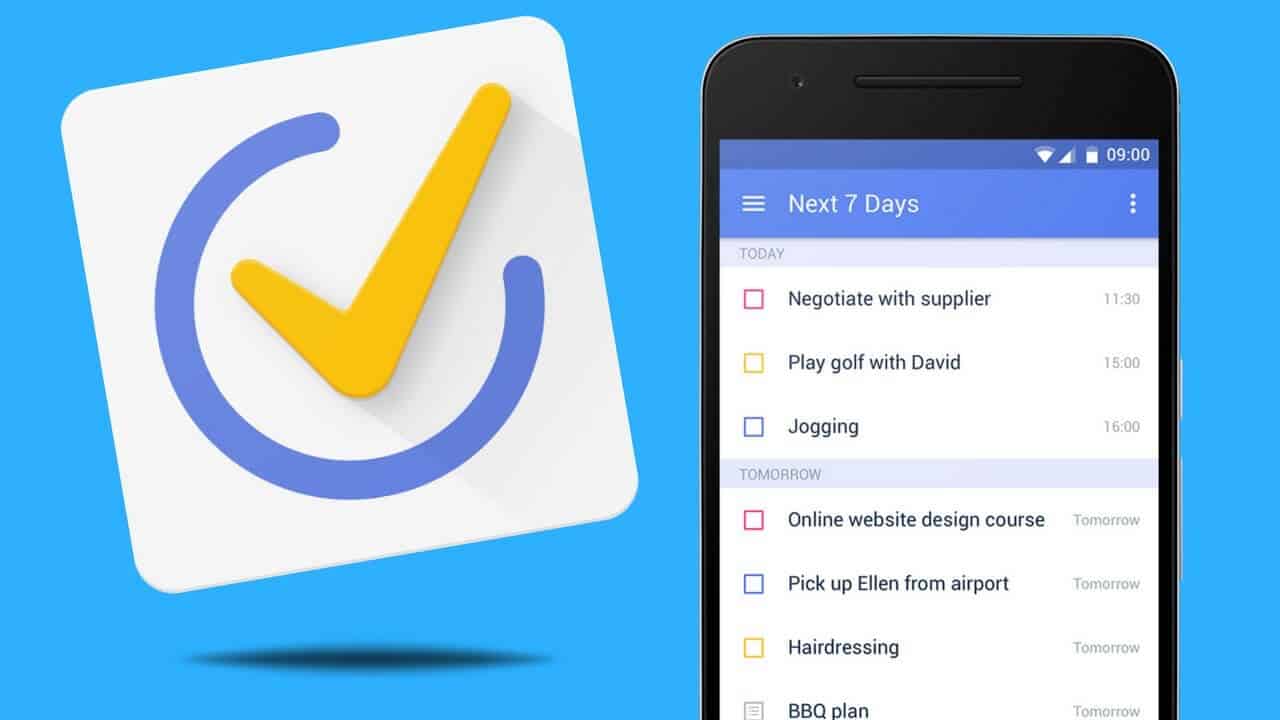The year 2020 has been a rollercoaster for us all. The outbreak of the coronavirus pandemic has disrupted people’s private and professional lives. Countless students have been affected by school closures, and unemployment rates have skyrocketed.
Some companies choose to adapt to the situation by giving their employees the freedom to work from home. Even before the pandemic, remote work’s been on the rise, with a 44% growth over the past five years. And now, those who’ve never had the opportunity to work remotely are embracing this new norm. If you’re among those who were allowed to work away from the office, you probably need all the help you can get. So, check out the following apps that could help you stay on top of everything and master working from home.
Time-Tracking App
This app is the number one tool you need to download. You have plenty of choices for Android, iOS, PCs, and more. Some are better than others, but this depends entirely on your work style and circumstances. So, it’s a good idea to give a few of them a try until you find the one that suits your needs.
In their essence, time-tracking apps are designed to help keep you focused and productive. They monitor your online activity, track how much time you spend on which URLs, apps, and documents, and more. Many can even track how you spend time offline, and the best of them will remind you to take breaks every once in a while. Since working from home can often be very distracting, a time-tracking app can help you concentrate and eliminate distractions.
Email Client
An email client or any streamlined messaging platform can save you hours. Gmail, for example, is convenient and useful, and it’s everything but streamlined. You cannot truly prioritize conversations, you’re bombarded by spam, and it’s very easy to overlook important emails. All these can hinder your ability to be productive.
With an effective email client, you’ll find it easier to filter through important and unimportant information. You can prioritize certain accounts and receive additional notifications if you’ve overlooked something or haven’t replied to someone. Most importantly, you can eliminate spam.
Project Management Apps
Even if your job allows you to work entirely by yourself, a good project management app can significantly improve your work. It can be as simple or as sophisticated as you need. An efficient to-do style app can work wonders if you’re working alone, while a more complex app with due dates, real-time collaboration features, built-in messaging, announcements, and more could be excellent for teams.
Password Manager
Password managers can save you a world of trouble, especially if you have to keep switching between multiple password-protected accounts for work. If you aren’t familiar with password managers, they’re a rather simple tool. They keep all your passwords in one place and can be used to automatically fill in your log-in details when you’re accessing online platforms and accounts.
The best of them will generate strong, unique passwords for you and enhance your cybersecurity, so you won’t have to memorize dozens of different passwords. Most importantly – you won’t have to recycle or reuse the same password for every account (this is dangerous as it makes you more vulnerable to hackers). Only memorize the master password for the app and let the password manager do the rest.
VPN
Speaking of cybersecurity, using a VPN for work computers is crucial when you’re performing tasks from home. A Virtual Private Network will protect all your data by encrypting your connection to the network. It will hide your online activity from any prying eyes, including your ISP, and enhance your online privacy and anonymity.
With a VPN, you’ll be able to safely access sensitive work files from any network or device, bypass geo-blocks, and more. Since you cannot benefit from the office IT systems and advanced cybersecurity at home, using a VPN is a must.
Video-Conferencing Apps
Working from home entails finding new ways to stay in touch with your coworkers, organize meetings, communicate with clients, and collaborate. High-quality video-conferencing apps enable you to do all this.
These apps don’t just enable you to have a video chat with someone. They can come with advanced built-in features such as interactive whiteboards, screen-sharing tools, audio transcription tools, and more. As a result, such apps can make all your meetings a breeze and enhance your productivity.
Activity and Break Reminders
On average, office workers spend as much as 75% of their waking hours sitting. The number might be even higher now that we all spend much more time at home. It’s said that sitting is the new smoking and that a sedentary lifestyle can lead to obesity, cardiovascular problems, diabetes, and more.
If you’re working from home and want to stay productive, you first need to take care of your health, and a simple activity app can help you along. These apps allow you to set scheduled reminders to get up and get away from your computer screen every once in a while. Some even offer break activities such as stretching, simple exercising, and so on. They can benefit you greatly, so it’s a good idea to give them a try.
The Bottom Line
It’s true: there’s an app for just about anything these days. So, if you want to increase your productivity and improve the way you work from home, download the apps mentioned above and see what differences they can make.