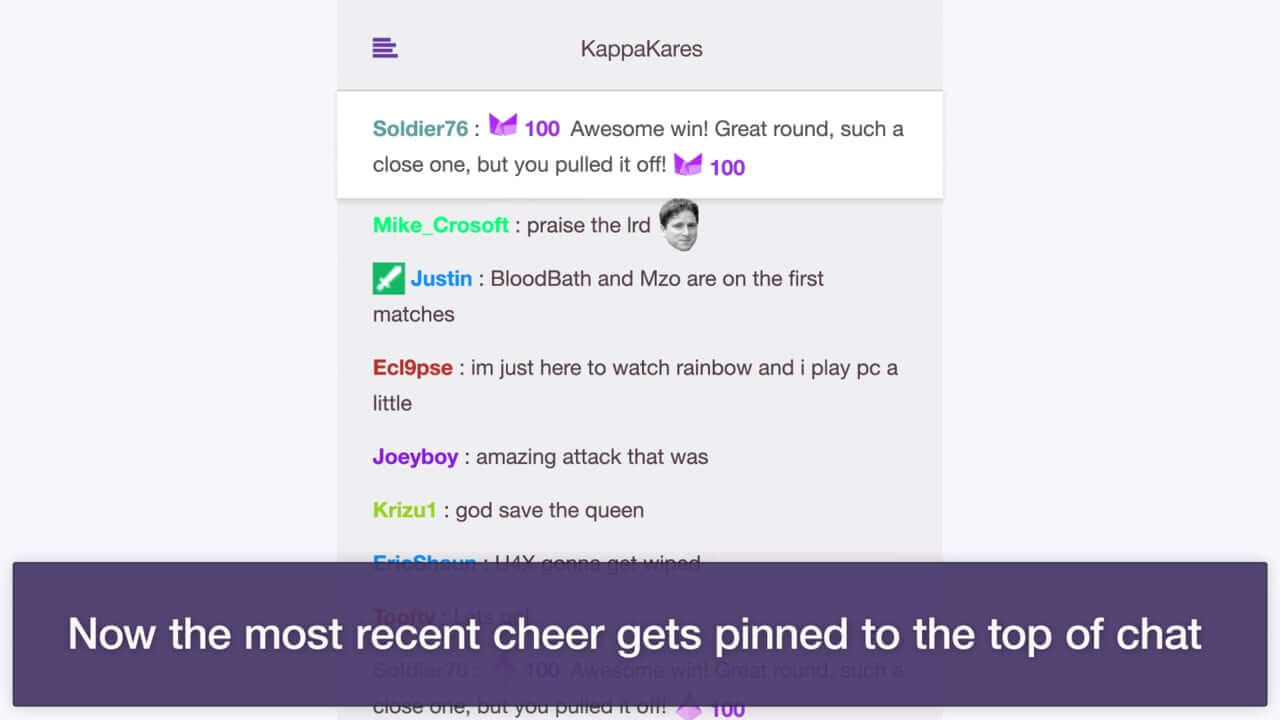Twitch is a popular online service for watching and streaming digital video broadcasts. Twitch focuses on streaming video games, artwork, music, talk shows, and even some television series. Cheering is a way that viewers can show their appreciation for the broadcasts they like and it is also a way for the streamers to make a little money encouraging them to put up quality videos.
One of the things that makes Twitch so popular is that the fact, that viewers have a way to interact with the videos they watch by cheering for those videos they like.
What is a Cheer?
A cheer is actually a small tip you give to the streamers of the videos you like the best. The cheers are counted in bits with each bit you buy costing you 1 cent. The streamer can then convert the bits they earn into cash. As a viewer, you can either buy bits using a credit or debit card or earn bits by watching ads for which you will receive bits for every ad that you watch. As a tipper, you can earn badges based on the number of tips you give.
Buying Bits
If you are buying bits remember that bits are purchased using real money. You will need to load your account with bits. You can buy bits in bundles of 100, 500, 1500, 5000, 10,000, 25,000.
How to Purchase Bits
- Log into your Twitch account
- Install the TwitchApp or update the latest version of Android from https://play.google.com/store/apps/details?id=tv.twitch.android.app&hl=en_GB or iOS from https://itunes.apple.com/gb/app/twitch/id460177396?mt=8
- Select chat windows
- Set “Get bits” from the chat box
- Select “Watch Ad” at the top of the screen
You need to watch the Ad all the way through in order to earn the bits for ads. Once you have finished watching the ad the bits will be credited to your account. (It may take a little time for the bits to be placed in your account.)
How to Cheer Once You Have Your Bits
Once you have set up your account so that you have those bits so you can cheer your favorite videos, the actual cheering on Twitch is simple and easy. All you need to do is follow these few simple steps:
- Select the chat box in the on stream
- Select the bits icon and then select a cheermote
- Add the number of bits you want to cheer you can use the drop-down column or type in the amount you want to cheer I.E. ‘cheer 100’ for cheering 100 bits on a video.
You can change the amount you want to cheer as often as you would like so you can actually rate your favorite videos by the about of cheers (bits) you give for each video.
Now that you know how to cheer on Twitch, go ahead and load up on their bits and watch some great videos and then reward those streamers by cheering them on.