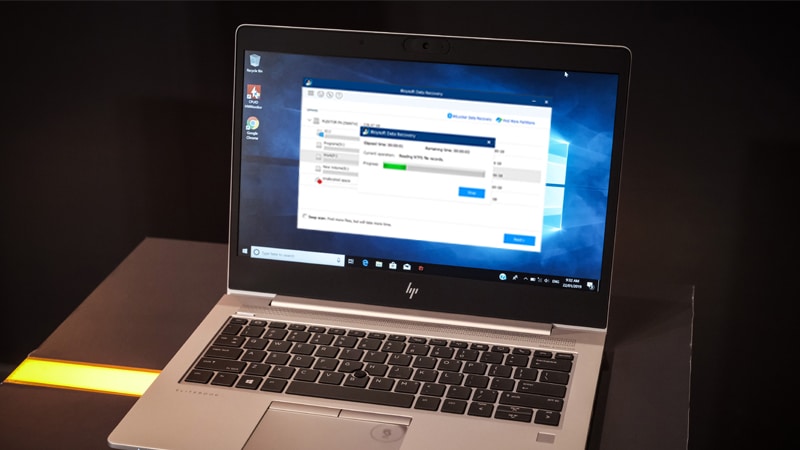Introduction
Only a few experiences are more painful than losing your important data. Don’t believe it! Let’s put it this way:
- How did you feel when you lost one of the important data you have been working on for the last few days?
- Or, what about losing your favourite photos that you took on your last vacation?
These are some of the frustrating experiences that show us just how important data recovery is. With that being said, today, we are here to present to you one of the best data recovery software, iBoysoft Data Recovery for Windows.
iBoysoft Data Recovery Software
Unlike any other software in the market, iBoysoft Data Recovery for Windows is designed solely to recover data from any given scenario. iBoysoft Windows data recovery software is efficient with the process and recovers files by going through two parts: Scanning and Recovering.
iBoysoft is a software development company located in Chengdu, China. It has dedicated itself to provide computer software, data recovery tools, and utility tools to manage and protect hard drives.
Although this company is still young in the market with only five years of experience, it certainly gives better products and services than older companies.
Is iBoysoft Data Recovery Software Safe?
Yes, it certainly is!
We have been using this software for the past couple of months, and we are yet to find any loopholes and flaws. iBoysoft data recovery software is clean and safe. However, you might find that they have not updated their copyright to 2021. Well, this is solely for their marketing advertisements.
Being a professional in the information technology industry, we can guarantee that it is effective with its recovery process and can recover 99% of the lost data.
What’re Good Things About iBoysoft?
There are several reasons to choose iBoysoft Data Recovery for Windows for your data recovery purpose, but we believe that the following are the most influential ones.
1. Recover Data from All Scenarios
It helps you recover data that has been deleted long time ago or data that is lost. Whether it was an accident, improper formatting, system crash, inappropriate partition, it covers all the data lost scenarios.
2. Recover All Data Types
Most data recovery software tools are limited to recovering particular types of data. But not iBoysoft Data Recovery for Windows. This software supports all data types and ensures that you can recover easily no matter which data you have lost or deleted.
3. Support Multiple File System
This feature helps users who own different type of data. For example, no matter the data is NTFS-formatted, or exFAT-formatted, or FAT32, with the iBoysoft, you don’t have to worry about that. It is fully compatible with these file systems.
4. Supports Filter and Preview
You can preview the files before recovering them. It also comes with different filtering features that allow you to filter out the most relevant data. This makes the preview of the data a lot easier.
5. Dual Scan Support
Most data recovery software comes with only a single scanning mode. On the other hand, iBoysoft data recovery software comes with dual scanning modes: Quick & Deep Scan.
6. Fast Scanning Speed
No matter which scanning mode you are using, the scanning process is quite fast, though the deep scan mode does need a few more time.
7. Excellent User Experience
With clear layout and simple instructions, iBoysoft delivers great user experience to both tech experts as well as computer newbies. Also, it provides after-sale tech support.
Verdict
Over the time of usage, iBoysoft has really lived up to what it has promised to give. Yes, it can become comparatively sluggish at times, especially scanning larger files. But it completes its task with perfection. We are really happy with the performance, but you do not have to take on our words; experience it yourself.