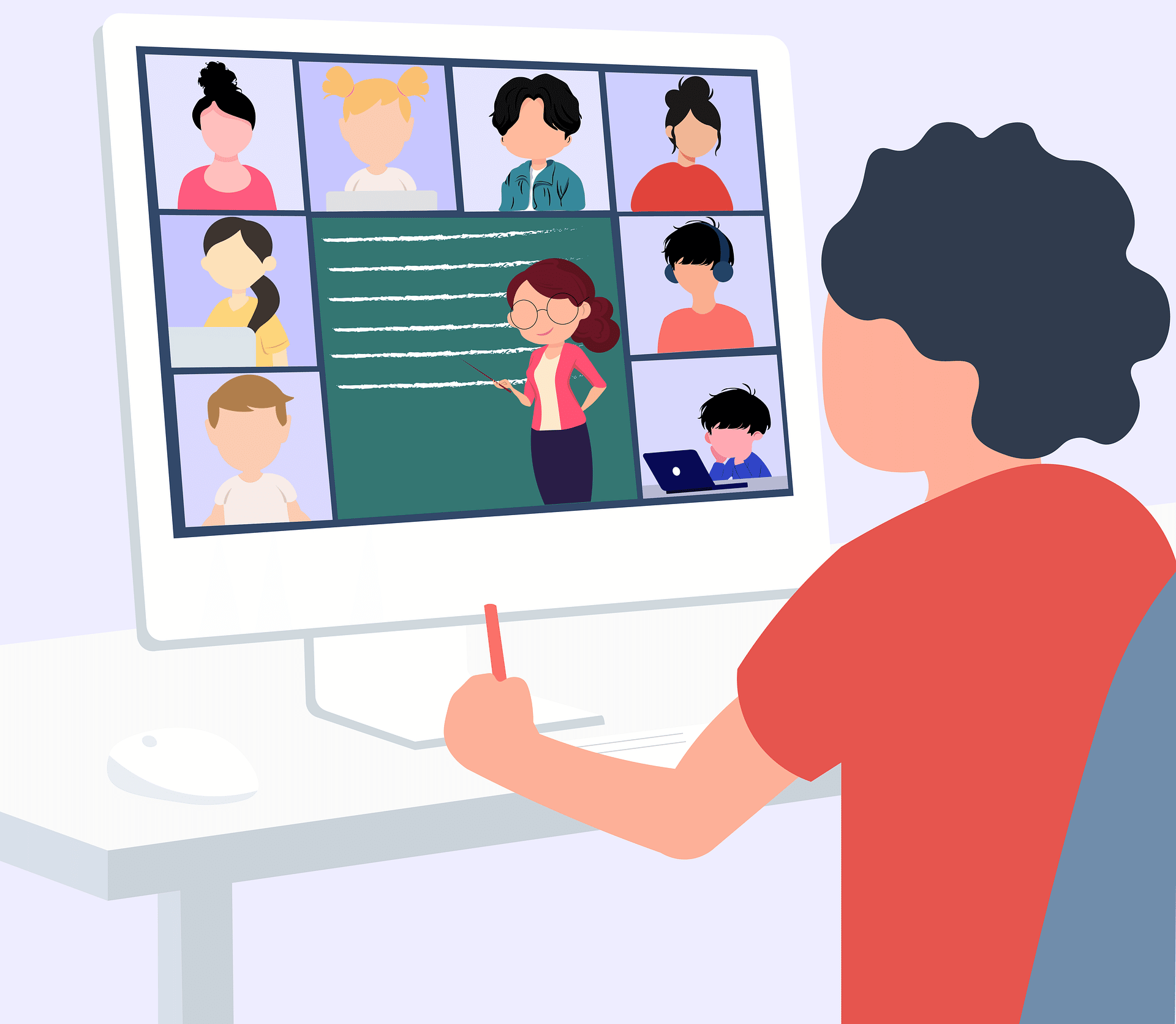For students across the globe, the 2020-2021 school year has been like no other—and it’s only just begun. To make education safe and accessible during the COVID-19 pandemic, many schools in the U.S. have implemented virtual or hybrid learning models. Administrators, teachers, students, and parents alike have had to dramatically their day-to-day life to accommodate the demands of remote education.
Successful remote learning requires instructors and students to have a reliable internet connection and functional devices. This stipulation has raised challenges across the nation, as an estimated 17 percent of U.S students don’t have access to a computer at home, and 18 percent don’t have access to broadband internet at home, according to AP News.
But even for students who have both computer and internet access, online learning presents a challenge as computers and Wi-Fi networks often need maintenance or repair. If your child is engaged in online learning and suddenly faces a connectivity, hardware, or software problem—what do you do?
First, Let the Teacher Know
If a technical difficulty arises during the school day, don’t panic. First things first, you should reach out to the teacher to let them know what’s happening. Teachers, students, and parents are all in this together, and clear communication will make these remote learning challenges more manageable.
Identify the Potential Problem
Next, you want to do what you can to diagnose the problem. Many common computer problems don’t require an expert to remedy. Before assuming the worst, run through the basic fix associated with the error.
- Blank Screen– If your computer is switched on, but you see nothing on your screen, there could be a connection issue with your monitor. Try securing the connection or replacing the monitor to solve the problem. However, if you are using a laptop, you might have to take it to a professional as it could be an internal wiring issue.
- Slow Processing– If your computer runs slow to the point that inhibits schooling, there might be an issue with memory or storage. Delete unwanted files, if any, and then clean up your hard disk. You can use an external hard drive or an online cloud to store the files that don’t fit.
- Keyboard Not Working– If your keyboard doesn’t work properly, you first want to figure out if you have a software or hardware problem. This article from PC Mag will walk you through the simple diagnostic process.
- Overheating– Dust or dirt accumulation or a malfunctioning fan can make your computer heat up very quickly. Try turning off your computer and wait until it cools down completely before resuming use. If the problem persists, you may need to replace the fan.
- Slow Internet– To assess a connectivity issue, you need to check all potential sources of the issue: the device, the router, the modem, and your internet provider.
If you can’t identify the problem, you may want to try some “blanket fixes” that can address a wide range of errors. For example:
- Run a virus scan or download a new antivirus program
- Update your operating system
- Try a different power supply
- Test your Wi-Fi connection
- Clean up your hard disk
- Run a free online diagnostic scan
- Update your hardware drivers
- Check for any physical damage
Seek Outside Assistance
If none of the strategies listed above resolve the problem, it may be time to call a professional. Given the circumstances, you’ll want to find the most convenient option that doesn’t delay your child’s online learning any more than necessary. Instead of contacting the manufacturer, look for a local laptop repair shop for hardware issues. For software issues, you may not have to leave home at all to get the service you need. Many computer repair providers now offer remote support; the technician accesses your device through a secure, private connection and performs maintenance from afar.
Learn From the Experience
As your child works through the challenges of remote learning, you have the opportunity to learn a thing or two about computers and modern online tools yourself. It’s frustrating, but computer malfunctions happen to everyone—all you can do is keep learning about proper laptop maintenance and damage control.