Earlier this year Lenovo released their ThinkPad X300, a great notebook for the business minded. Recently, the X300 has been updated to the ThinkPad X301 model. With many improvements from its already great predecessor, you can expect great things from the X301.
Familiar, Sturdy Design
When it comes to design, the Lenovo X301 has the same look as most other ThinkPad notebooks that have come before it. It’s a personal choice if you like the ThinkPad design. Some think it’s dull, some people believe it to be simple and effective. It’s a matter of opinion either way. However, there’s no argument that ThinkPad machines have some strong characteristics that stand out from the competition. The X301 laptop weighs a little less than 3.5lbs with an 8X DVD burner and a 6-cell battery equipped. The X301’s exterior is squared off and has a matte black finish. It’s dimensions are 12.5 x 9.1 x 0.9, and just like it’s predecessor the X300, the sides are slightly tapered. The X301 is a beautifully constructed machine with Lenovo’s internal roll cage design and a carbon and class fiber interior, which according to Lenovo, is not only stronger but lighter than titanium.
The keyboard deck and outer shell utilize a new rubberized soft touch paint which helps provide a more secure grip and a more comfortable feel. The X301 has all the regular connectors and ports with three USB 2.0, Ethernet, microphone and headphone jacks, DisplayPort, and a VGA connector. Unfortunately, no memory card slot is included with this laptop, which means you’ll have to use a USB card reader device or adapter to read from memory cards.
Display and Speakers
The X301 employs a LED-backlit, 13.3″ (1440×900 resolution) display with a matte finish that prevents most glare. The high resolution certainly makes a difference when viewing documents and web pages, though the default text may be too small for some eyes. The backlit, low-reflectivity LED keeps the display legible when outdoors. Rich colors and wide viewing angles are available for watching DVDs and other content. The stereo speakers lacked low-end punch, but due to their close proximity (they’re located in the palmrest), the volume was clear and loud. Above the display is a 1.3 megapixel webcam that provided somewhat dark visuals when tested through video chat.
With the high resolution (1440×900) 13.3″ screen, the X301 is great for surfing the web and viewing documents. The LED display is amazingly clear for viewing outdoors because it’s extremely low reflectivity negates glare. The ThinkPad X301 features wide viewing angles with rich colors, which makes watching a DVD or other content more enjoyable. The 1.3 megapixel camera (located above the display) was a little dark during the video chat tests performed via MSN Messenger.
First-Class Ergonomics
In line with all the other ThinkPad models, the X301 features a magnificent keyboard that definitely ranks with the top runners in the business. The typing experience is excellent because the keyboard provides space in between individual keys. The X301 includes a touchpad and a pointing stick (located between the G and H keys) for navigation. The touchpad may be small for some users since the design accommodates for the larger keys. A biometric fingerprint reader is integrated to the right of the touchpad to help keep private business away from unauthorized individuals. Above the keyboard, you’ll notice buttons for volume, mute, ThinkVantage (for launching Lenovo’s system utilities), and, of course, the power button.
Performance
The base configuration is equipped with 2GB of RAM and an Intel Core 2 Due (1.4GHz) U9400 Ultra Low Voltage processor. The ThinkPad X301 achieved a PCMark Vantage score of 3157, which is 400 points higher than most ultraportables. It’s a great score, but still falls about 60 points shy of the Sony VAIO VGN-Z530N’s and almost 500 points shy of the Lenovo ThinkPad X200.
The X301 didn’t fare so well on all of its graphics tests. On the 3DMark03 benchmark, the X301 (which is powered by an Intel GMA X4500MHD graphics card) netted an 1812, a score that’s 400 points higher than its competitors and its predecessor the X300. However, the 3DMark06 score was 200 points less than other machines in its category. F.E.A.R was also tested in auto-detect mode, and the game ran at a miniscule 14fps. When the settings were increased to maximum, it ran at only 6fps. W.O.W ran at 27.4fps, which is okay, but it is important to remember that this is not a gaming laptop, and should not be expected to out perform Alienware, for example.
Lenovo’s X301’s boot-up time was a little slower than expected. The X301, with its 64GB SSD, took about 1 minute and 37 seconds to boot-up Windows Vista, almost 30 seconds slower than the average ultraportable and 48 seconds slower than the older X300. The SSD did not disappoint and definitely lived up to its fast transfer time copying a 5 GB folder in about 2 minutes and 40 seconds, however. The SSD has a transfer rate of 32.4 megabytes per second, which is miles ahead of the 13.4 megabyte per second transfer rate of competitors using mechanical drives. If 64GB does not fill your needs for capacity, an upgrade option is available for a 128GB SSD, which costs $400.
Test Results
| PCMark Vantage / 3DMark03 / 3DMark06 | 3,157 – 1,812 – 683 |
| Battery Life | 3:29 |
| F.E.A.R. (auto-detect/max) | 14/6fps |
| W.O.W. (auto-detect) / File Transfer Test | 27.4fps – 32.4 MB/s |
| Boot time (m:ss) | 1:37 |
| Wireless Performance (15/50 ft) | 20.8 MB/s – 18.7 MB/s |
Wi-Fi and Battery Life
The 802.11a/g/n Wi-Fi moves data at an excellent speed of 20.8 MB/s at a distance of 15 feet from the access point, and 18.7 MB/s at 50 feet. These are nice improvements over the 16.7 MB/s and 16.1 MB/s averages presented by the X300, and made for a pleasant surfing experience. Although the default configuration does not include integrated mobile broadband, you can add a 3G connection from AT&T ($80) or Verizon Wireless ($150), which also features integrated GPS. The X301 will support WiMAX and Ultra-Wideband technologies when they become available.
When it comes to long battery life, the X301 definitely falls short by quite a bit. Its six cell battery lasted only 3 hours and a half during tests. On the same test, Sony’s VAIO VGN-Z530N lasted 5 hours. A little more should be expected out of ultraportable laptops when it comes to battery life (at least 4 hours).
Software, Security, and Warranty
Those who care about security on their portable computers will definitely appreciate the X301’s full disk encryption, centrally managed passwords, ability to disable the BIOS port, and remote lockdown. The machine is covered with an extendable 1 year warranty and 24/7 tech support. Included with the X301 is Lenovo Camera Center, a 60-day trial to Microsoft Office, Access Connections 5, Adobe Acrobat Reader, and Roxio Creator Business Edition.
The X300 was an outstanding laptop released by Lenovo, but they have definitely done a nice job with the ThinkPad X301. They took all the good aspects from the X300, and made them better for the X301. With the new Centrino 2 platform and an ultra-fast 64GB SSD, the X301 comes at a price. If you’re looking for an amazing business notebook, though, it will not disappoint. One thing we’d have to mention, however, is that you should consider investing in a spare battery.
Technical Specifications
| CPU | 1.4GHz Intel Core 2 Duo U9400 ULV |
| RAM Included | 2GB |
| RAM Upgradable To | 4GB |
| Hard Drive Size | 64GB |
| Hard Drive Speed | 90MB/s Read and 70MB/s Write |
| Hard Drive Type | SSD Drive |
| Optical Drive Type | DVD+RW |
| Optical Drive Speed | 8X |
| Display Size (inches) | 13.3 |
| Native Resolution | 1440×900 |
| Graphics Card | Intel GMA X4500MHD |
| Video Memory | 384MB |
| Wi-Fi | 802.11a/g/n |
| Bluetooth | Bluetooth 2.0 |
| Mobile Broadband | Optional Add-on 3G connection from AT&T ($80) or Verizon Wireless ($150) |
| Operating System | MS Windows Vista Business |
| Ports (excluding USB) | DisplayPort; Ethernet; Headphone; Microphone; VGA |
| USB Ports | 3 |
| Card Slot(s) | N/A |
| Warranty/Support | One-year parts and labor/24/7 toll-free phone |
| Size | 12.5 x 9.1 x 0.9 inches |
| Weight | 3.4 pounds |

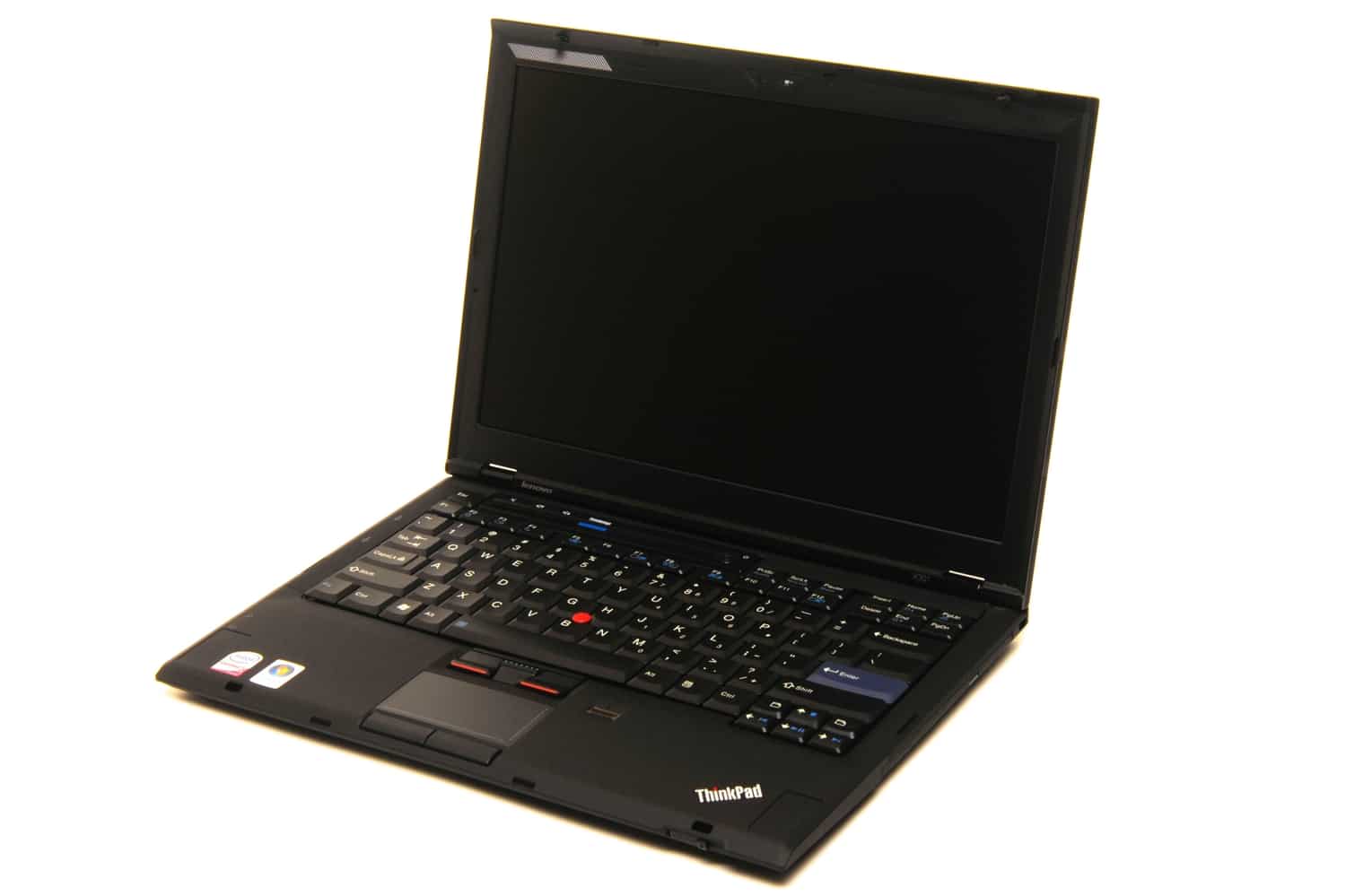
Wow, looks like a great notebook. I love the touch pad, keys location, and design. 😎
This site reminds me of the early gizmodo website, nice job and keep it up!
Nice laptop, but where is Firewire?
I live the ThinkPad. It is awesome!
I have to say I am not really a fan of the Lenovo (or the IBM laptops when they were still in production). They all seem to look pretty much the same. They really need to do more work on the design to get them looking completely different. They seem to be using the same design they have used for the last 200 years with slight modifications. The specs of this laptop look OK but they really need to do something with the design.
This Lenevo Thinkpad is cool!
I am using Thinkpad at office, and using MacBook at home. 🙂
Wow Cool gadget ., Lenevo products are always good looking .,
Happy New Years! 2009 is already off to a great start with this ThinkPad, I think.
nice laptop but the CPU is kinda small. I think it will be better if it is 2.4Ghz dual core… 🙂
The ThinkPad X301 is the masterpiece of Lenovo. A little bit pricey, but I really love it. 🙂
I had a Lenovo Laptop before, and it was just good. I sold it but think about it to buy a new one of this company. This one makes a very impression!
I love the fact the you can make it flat and type on it, geez would like to get me one for on the go, I wanted to get a laptop but a good one, there go my savings 🙂
Thinkpads are definitely have the best construction and are very durable. Not much on style but really the best in functionality.
This laptop looks pricey but the design is great. This will probably be on my wishlist.
I have an ASUS Eee Pc, however this ThinkPad X301 looks like a very good buy. I could be interested.
This is a great computer. The price is kind of persuading me to think otherwise, but this computer is business perfected
I had the older model and it totally rocked!
this thinkpad range is pretty good but is not that affordable and thats the problem.
The problem is that Vista wasn’t designed to be fast with the quick seek times of SSDs, so it has built in caches and other things that actually slow it down when using an SSD. If I got this laptop, I’d probably put a Linux Distro on it to get an extra hour or so out of the battery.
I own the X300 and think it’s a solid laptop. This is definitely a slight improvement, but I think I’m more in the market for a netbook nowadays. Those things are tiny and pack a big punch.
Thank you! I’ve been looking for Lenovo news as I’m in the market for a new laptop and will ONLY buy a Thinkpad. I’m curious to see a hands on of the SL300. I’ve got a x40 and want to upgrade but, the SLs don’t seem as rugged as the X series.
Can someone clarify whether or not the x301 supports dual external monitors? i.e. can the DisplayPort and VGA outputs be used concurrently to display different images?
In my office, I’d like to run two 19″ LCDs off of the laptop – one from the DisplayPort and the other from the VGA (and not use the laptop LCD). I want to extend my desktop accross the two monitors, not clone it.
None of the past x series models have supported this feature and haven’t found anything conclusive in the product literature.
Wow, wonderful review. Well researched and great information. Thanks so much.
I’d be a lot happier with Lenovo if they hadn’t just jerked me around for five weeks trying to buy my tablet in the first place. After a week of phone tag with their sales reps repeatedly losing my school’s tax exempt forms and purchase order info, one of them finally placed the order on Jan 8. Five weeks later I called to ask why I hadn’t received it and it turns out the guy never actually did place the order, plus he was “no longer with the company,” plus our account had been handed off to someone else who wasn’t even a sales rep. If they’re that bad about taking my money, I’m really afraid what’ll happen if I ever need it fixed!
I can’t get over how it looks like it was made in 1995. Is this blog ever going to update again??
I am using Dell XPS series laptop. I am thinking to change it. After reading your review, I think I should consider Lenovo Thinkpad X301. Infact, I am not a great admirer of Lenovo, but some of friends started using lenovo products and they are all satisfied with its performance. So now I am also considering to buy this product.
Great! thanks. i have been looking into buying a notebook but wasn’t sure what i wanted!
This seems really COOL.Really good features
looks nice… almost bought a Lenovo myself but went for the Samsung R510 (I think it looks great lol). It’s very fast and the only downturn is its mediocre display
Nice laptop. Bit too expensive for me, but still good.
Lenova bringing the thunder with this updated thinkpad – would be nice to see a lenova netbook .. Any news on Lenova’s netbook range being rolled out?
I really like X 301, because it has a powerful performance inside, also it ‘ s not heavy.
That Lenovo’s probably a good way to watch some cheap dvds or Blu-Rays.
Great laptop and a bit better than whats been hitting the shelf’s lately
Cool. But I wish I have money to buy that laptop. I’m sure it is very expensive.
I love Lenovo. The only thing I wish they would do is, continue focusing on whats in it, but also add a little more style. Maybe even a glossy edition. I know, I know, it would be different, but I think the old look they have is a little stale now a days.
Anyways, I’d still buy it.
Really love this laptop, wish this could be sexier like apple
It’s cool laptop. I like the figure print security. Make me secure on it.
the thinkpad x301 is one of the best product of lenovo.
The ThinkPad X301 is beautiful and I really like it. I feel so sorry that I brought new laptop a month back.
Love the Thinkpad! 🙂 Dont have to carry around a lunker in my bag anymore! the only downfall was the price but well worth it if you care about the size as much as i do.
It’s a nice computer, but i’d like something that could handle WoW, especially with the new expansion >.> Since it’s RAM is upgradable to 4gb, it might actually be good…I’ll have to see.
Nice small laptop with a nice resolution 1440 x 900
Really a nice laptop, I think I will go to store to have a demo, well was a nice in depth review.
Good laptop, simply and nice design. because i like black color 🙂
and good review too. hmmm how about the price?
i think its also great for gaming, cool thinkpad although its pricey “???”
looks good but the hard drive is to small. i want a hard drive with bigger capacity.
I can’t stand ThinkPads. This one, however, looks very nice. I have always had a problem connecting to Linksys routers with these things and I don’t know why either. Maybe I will reconsider and purchase one of the new ones. Regards!
Looks like a nice strong laptop with some quality features!
Great laptop but has low hdd capacity. It could be better.
My boss just bought one of these. He loves it!!!
Lenovo’s release of ThinkPad X301looks good with a lot of improvements and added features that would make ThinkPad X301 a huge success. I like the keyboard feature wherein it provides space in between individual keys which makes typing easier.
I wish that the battery life was some more than 3 hours and a half. Now a days, notebooks are no longer fashion statements but necessities.
thanks for web site
Another innovative laptop… Just wish it is cheaper.
I heard that Lenovo is a chinese company. is it true?
anyway, they are growing much faster
Aside from mac, I am also considering Lenovo laptops for my next laptop. The only thing that is hindering me to buy one is my budget… so i am searching for a better deal now .. hopefully i find one.
this lenova thin pad is cool.
I would like to introduce my blog http://www.computerinfotechworld.blogspot.com.
My blog is similar to yours.Check it out tell me reply,
thanks ,
mahesh
Hey, I have been wondering about this issue for some times.
I love the strong material, really sturdy I believe
Thanks for sharing. It’s very kind of you.
toshiba lcd 15 inch
I’ve always been a big fan of the IBM/Lenovo products. A few years ago, the company I have my day job with switched from IBM Thinkpads to Dell Latitude laptops. I don’t have a problem with Dell per se, I just like the Thinkpad better. Thanks for the breakdown!
It is really a sleek and sexy looking laptop with 1.3 mega pixel camera. I love THINKPAD.
I really like the form factor of this laptop. It’s easy to carry around and I also got the extra 3 cell cd-rom battery and put it together with the 6 cell battery. I get about 6-7 hours of usuage from a single charge up. Overall this laptop is really nice, but pricey. Just don’t count on the fingerprint reader to work. Everything else worked like a charm for me.
Overall, I love it. I will recommend this one to my friends if the portability is their major concern in choosing a laptop.
I like Lenovo cause is slim, thanks for useful reviews.
I think CPU is a little weak for such notebook configuration. But everything other is very good.
Lenovo laptops are always good, Durability and performance both are good.
The ThinkPad X301 is class. Cant wait to be able too afford it. I’m already saving.
It can turn to full 180 degree. That’s great one. It so slim too. INow it seems like I havetwo options, HP or lenovo…
I have used Lenovo Product and I think this is another fantastic creation of them. ThinkPad X301is really looking very cool and smart. Lenovo ThinkPad X301 is really going to rock the world.
This laptop is great, especially the biometrics sensor which quickly integrates with the Windows 7 login system (possibly older versions too) so that instead of typing in a password you can merely swipe your finger down the sensor et voila!
I own one of these and work for a media company.
On’y one dissapointment from our users is that they look bland. Working in a design company we need the shell to look nice when presenting. This has always been IBM’s/Lenovo’s downfall from our perspective.
From a technical perspective the X301 is a lovely piece of kit and this review is bang on the mark!
litle in size but big on capability and price….cool Nb anyway….
I really like my Thinkpad
I am using ThinkPad since a long time ago and I am very happy with them. Very professional done, very good quality. I will definitely go for one like this as soon the prices will go down a little bit. Anyway, where is the firewire?
hmm.. i like this laptop very much..
the spec is so good:D
Wow.This is beautiful laptop.Lenovo is one of my favorite brand in laptops.I think this is great for students,businessmen and other users as well.
I really like the design.This notebook is very light.
Very very nice laptop. I’m going to start saving today.. Actually at the price, I’ll have to save for a while.
To bad that they couldn’t put in a faster CPU and firewire input.
maybe i can buy it for 2pcs 1 for my friend..:)
Nice tool. Strange we haven’t got it in China yet.
A detail description about Lenovo Think Pad the new brand of notebook computer. Here it describe its all functionality.
The lenovo products are the great.
i rely on the software and security of the Lenovo ThinkPad X301
The X301 is a very slick computer. I love the lightweight and the excellent combination of features. Lenovo continues to maintain the standard of the Thinkpad line. The X301 is not inexpensive but you get what you pay for.